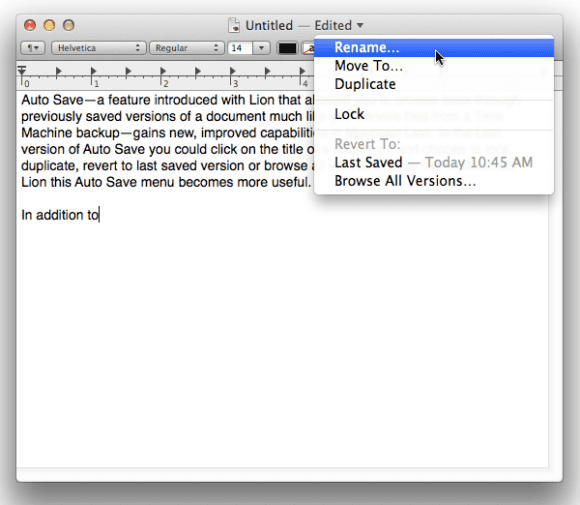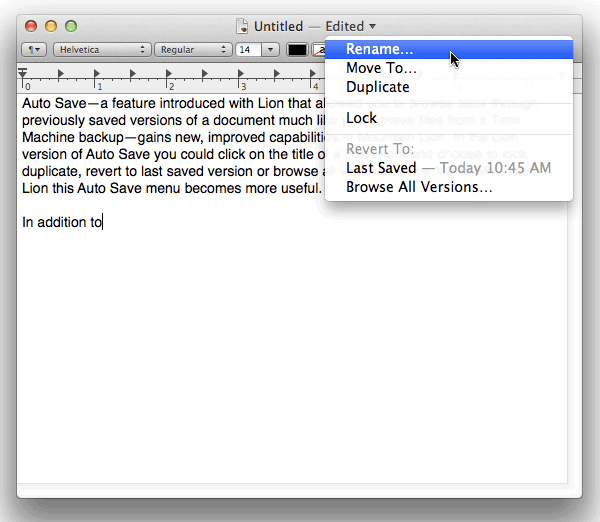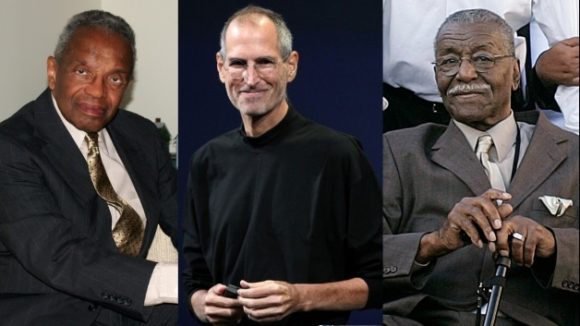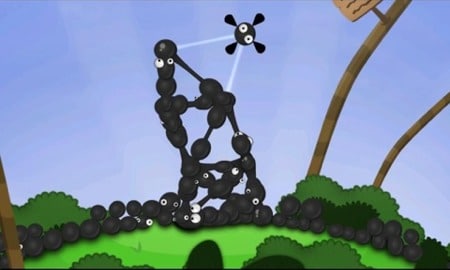Today is 05/05/05. Cool!
Today is also my first day w/Tiger. So far, so good. Very smooth upgrade, even though I chose the ‘erase and install’ option. I transferred my user settings and apps from my panther clone on an external firewire drive after installing. Next time, I would install the apps manually afterwards, but truth be told, I was too excited, and didn’t feel like dealing with it. I had already found tiger compatible updates for most apps before the install. Only problem was virex, which i knew wouldn’t work; and I had to get update for sidetrack. I hated not having it, even for the 1/2 hour that it was gone.
Widgets are pretty cool. I downloaded one that is a rubik’s cube for the desktop, one for easy uploads to flickr, one that makes a user defined slideshow from flickr, jiwire hotspot finder, wikipedia lookup, and a color picker. I liked the included weather, dictionary, calculator, unit converter, translator, flight tracker, and tiger tile game, but have not yet figured out how to type on the sticky note.
Spotlight rocks as hard as they promised it would, and as of now, I have retired my ever faithful copy of Quicksilver application launcher. Safari RSS reader is WAY better than anything I was expecting! I’ve still been using netnewswire for subscribed feeds, but I’m using safari for viewing feeds that i click on.
I am SO excited for automator, but haven’t had time to play yet. Also haven’t tried new mail, ical, or address book yet. I wonder if they can sway me from Entourage…
Read more »