Update (8/3/09): Added SuperDuper! to list and changed title.
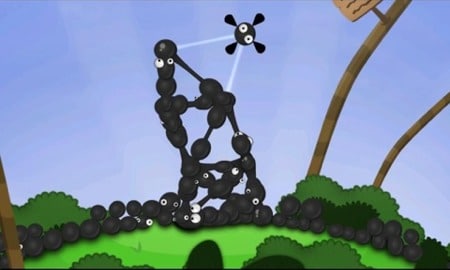
Just got my aluminum imac replaced by Apple. The old one was kind of possessed by gremlins or some such thing. After several failed repair attempts, part replacements, and countless hours of phone support, Apple agreed to give me a shiny new computer. Loving it 🙂 The specs are not all that much different from the first one, but the parts are better, so it is faster and the graphics are extra kick ass.
While restoring my data, I was having an appreciation of all the great mac software out there. Much of it is free, donationware, or relatively low cost. Here are some of my current favorites (in no particular order):
- Caffeine (Free) – A one trick wonder. Puts a coffee cup icon in the menu bar that, when clicked, prevents your computer from automatically going to sleep, dimming, or starting screen savers. It is really great for reading long articles and watching videos or screencasts. You can set a default duration for it to stay on so that you don’t have to worry about forgetting to disable it.
- SuperDuper! ($27.95) – I can’t believe I left this one out! SuperDuper! is a backup program that will make a fully bootable backup, or “clone” of your mac’s hard drive. I clone mine nightly. During my aforementioned computer woes, I recovered my drive several times using SuperDuper! and booted my laptop from the clone while my imac was in the shop so that I could keep working.
- DropBox (Free to $199/yr.)- Online storage and file sync for mac, windows, and linux. First 2 GB of space is free and you can get up to 3 GB more by referring other people. If you click the link in this article, we will both get 250G extra space 🙂 Paid accounts are available with 50 or 100 GB storage. One feature I love is that you can create public downloads by right-clicking on a file in your Public folder and selecting ‘Copy public link’. This allows anyone who has the link to download the file.
- Komodo Edit (Free) & Komodo IDE ($99-$245) – Both of these code editors are great. Komodo edit has an excellent set of features for a free app. Multiple languages, code formatting, auto-indent and more. Komodo IDE adds debugging, a code browser, source-control systems integration, and other handy tools like a regular expressions toolkit.
- MAMP (Free) – MAMP rocks! It is a really quick way to set up a local development environment. Installs and configures Apache, PHP, MySQL, and phpMyAdmin in a self-contained directory that will not interfere with any existing Apache installations.
- Transmit ($29.95) – There are some great free FTP clients out there, but I really love the Transmit interface, mac integration, and the fact that it can handle any FTP task I throw at it (SFTP, TLS/SSL, WebDav, iDisk, Amazon S3, server to server transfers and lots more. If you have mobileMe, you can sync your accounts between macs.
- Bookdog ($19.95) – Syncs bookmarks between browsers. Amazing. Removes duplicates, sorts, and verifies links. Syncs with del.icio.us and Google Bookmarks and works with tons of browsers.
- ImageWell (~$18) – I have had this tiny app for years and use it all the time. Great for quickly resizing images and adding watermarks. Photoshop and other apps will do the same thing, but none will do it as fast or as easy.
- ColorTagGen (Free) – Another app I use all the time. Lets you use the mac color picker to generate hexidecimal and RGB values of colors. A closely related app which I also use is Hex Color Picker (Donationware) which adds a tab to the system-wide color panel that allows you to see and edit the hex color code for any color.
- Bento – ($49) – Bento (made by FileMaker) is drag and drop easy to use database software. I can never decide if I like it or hate it, but find myself using it more and more. It is great for simple databases like a client list or home inventory, but I often wish it had more relational database features like FileMaker. Bento is also slow to open and I use it for information that I need to access quickly. On the other hand, it does more than a spreadsheet and makes data pretty.
- Together ($39) – Junk drawer software. A place to put all that random information that you want to be able to reference in the future. I tried a bunch of apps when it was time to replace my beloved Yojimbo, which was starting to feel out of date and cumbersome. Together came out on top for having the features I needed without being too complicated or too basic.
- Text Edit – Basic mac text editing program. I default to plain text format and use this all the time to clean text that was sent to me by clients in Word or copied from a web page. I also use it for a notepad and scratch pad.
- LaunchBar (~$34) – Quickly launch applications, access clipboard history, find documents, and much more with your keyboard. Very similar to QuickSilver, which I used to love, but started having problems with, possibly because it is in perpetual beta. Still, it is a classic and it is free.
- MenuCalendarClock (Free, $19.95 for advanced features) – I love this tiny app. Lets you customize the menu bar display of time and date (best to disable default time display in System Preferences). Clicking on the menu bar date/time drops down a calendar that highlights days with scheduled events. Hover over the dates and a tooltip appears showing the events for that day. Lots of other cool features. Not really sure which ones are in free vs. paid version, but there is a comparison at the site.
- DragThing (Shareware, $29) – Dock replacement. Allows you to create multiple docks, each with multiple tabs, and place them anywhere you want. Along with LaunchBar, this is one of the first things I install on any mac. I wrote a post about DragThing last year.
- Default Folder X ($34.95) – Adds many useful features to Open and Save dialog boxes. Choose recent and favorite folders quickly. Assign default folders for applications. Menu bar icon for fast access to favorite and recent folders, open finder windows, and all other folders through flyout menus.
- PathFinder ($39.95) – Finder replacement (works alongside of Finder). Adds about a million features that you wish were in the Finder. More sorting and display options, dual pane browser for side by side folders in one window, tabs, drop stack to hold files in a temporary stack, and more.
- 1Password ($39.95) – Store logins, passwords, credit card info, and secure notes. Integrates with most browsers allowing you to log into websites and enter credit card information with just a few keystrokes. You only need to remember one master password to allow the browsers access to the stored information. Pretty amazing if you have tons of logins to remember and/or shop online.
- TextExpander ($29.95), Typinator ($19.99) , TypeIt4Me ($27) – Thanks to the many mac software bundles, I have somehow managed to have a license to all 3 of these apps. Currently I am using TextExpander, but I don’t think I have a preference. They all have their pros and cons. Mostly pros. All 3 apps basically do the same thing – inserting text and/or images when you type a short abbreviation. For example, when I type bsig, it automatically changes to my 4 line business email signature. Also great for canned responses, code snippets, email addresses, phone numbers, common typos, URLs, and anything else that you type regularly.
- Paparazzi (Donationware) – Another one trick wonder. Takes full page screenshots of web pages. Very handy for designers and developers that need to view an entire web page at one time.
- World of Goo ($20) – Not sure what to say about World of Goo except that you should try the demo (mac, windows, linux). Completely original game involving balls of goo with different physical properties. The “dialog” and sounds are funny, the graphics and animation are excellent, and it’s very fun! Warning: May also cause extreme frustration in certain circumstances.
That is all I can think of for now. Curious what other people’s favorite apps are. I’ll try just about anything that has a demo version.

i love world of goo, i couldn’t put it down and played all the way through in one night. very addictive.
I bought it right when I finished the demo so that I could keep playing! It didn’t stay addictive for very long, but I still love playing it.