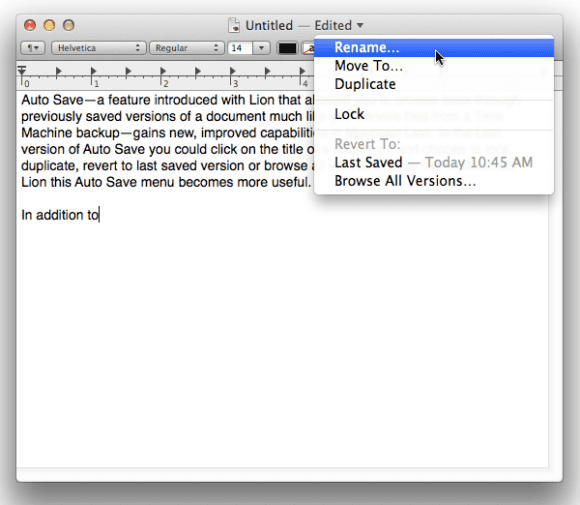Rename files from the title bar
Thanks to Devir Kahan for the tip!
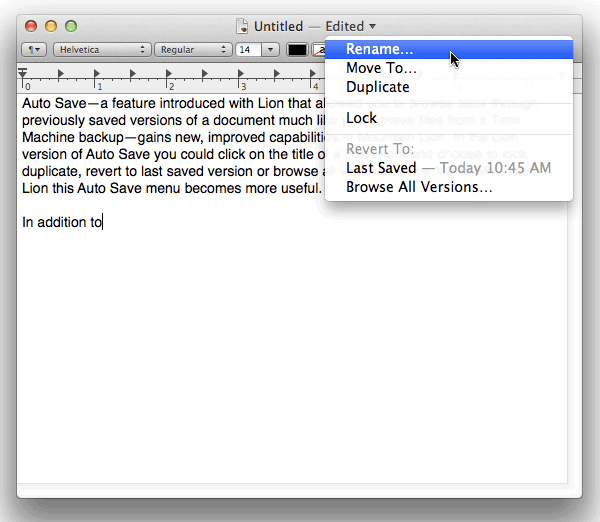
Instead of having to locate the file in the Finder to rename it, you can now just click on a filename in the window’s title bar to rename it. This same sort of thing works for bookmarklets too. You can also move a file to another location from the title bar by clicking its name and choosing Move.