Safari 6 has a feature that prompts the user to save passwords. A window pops up with the options to save the password or to never save the password for that site. I am pretty sure this feature has been around for a while, but in Safari 6 it seems to enable itself.
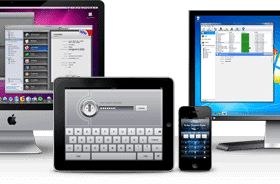
I found it annoying that the ability to disable the Safari 6 password manager is not very obvious. I had been through the preferences several times without successfully disabling it when I finally googled and found the solution here: Safari 6.0 Tweak – Turn Off Save Password Prompts
The setting is not in the Passwords preferences, but rather in the AutoFill preferences. To disable it, you need to uncheck the ‘Usernames and passwords’ checkbox next to ‘AutoFill web forms:’. It seems logical now that I know where it is, but I had passed over that preference several times because I was looking for a way to disable the prompts without necessarily disabling the entire password manager.


Thank you. I’ve been looking in the same place, too.
Thanks. Yeah 1Password is a lot better.
Thanks! Strange I didn’t see that either. I’m getting old…
Thanks! Safari password manager request is very annoying!
I use 1 password like you. It’s the best